I bet you come here because you have the same problem with me, especially when you want to try download a video from Youtube using XDM downloader, but its failed after reach 100% download, with warning message :
Failed to append/convert file parts, please chechk if the drive s full or write protected
No need to worried, you dont need to redownload the file again ! Here is the step how to fix it !
1. You need to make sure that you have enough disk space !
2. Then you also need to make sure, your disk is not write protected !
- Right click on your disk > properties > security > click on your account on your pc, then make it the permission to allow modify > apply > ok.
3. Go to XDM !, the main reason why it's failed because the file name is too long.
4. You need to rename it by right click on your download file, then click save as, now rename your downloaded file into shorter one, then click save ! After that you need to click resume on the file that you renamed.



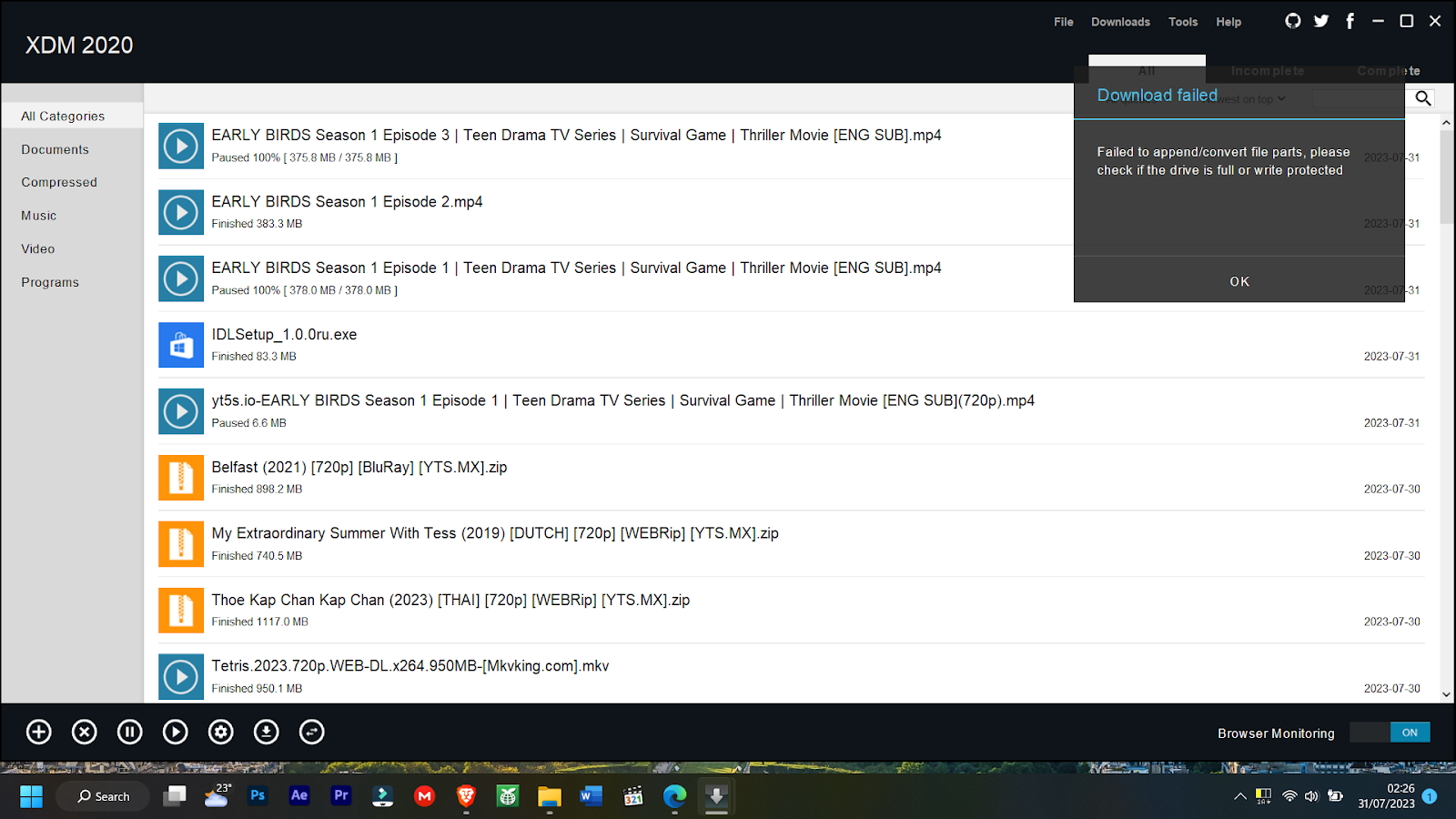






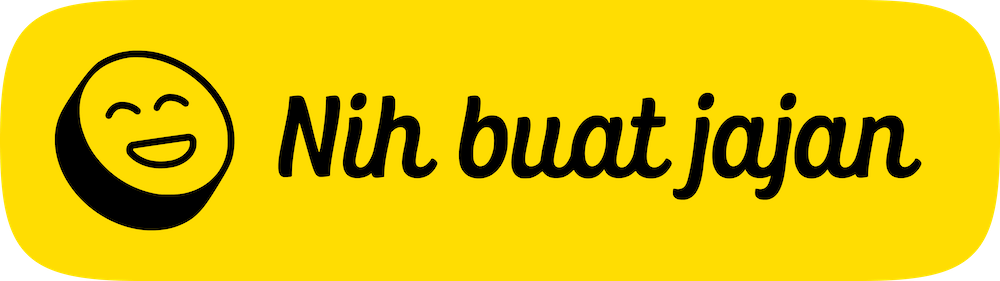



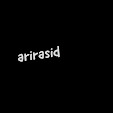
Tidak ada komentar:
Posting Komentar